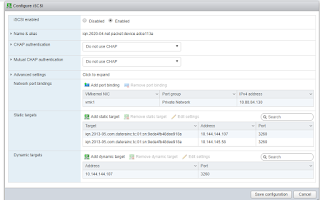ISP Technologies for 2021
SD-WAN https://en.wikipedia.org/wiki/SD-WAN -- virtualizes WAN functions using software, --- supports MPLS , Last Mile Fiber Optic Network , 4G LTE and 5G . VXLAN https://en.wikipedia.org/wiki/Virtual_Extensible_LAN It uses a VLAN -like encapsulation technique to encapsulate OSI layer 2 Ethernet frames within layer 4 UDP datagrams, using 4789 as the default IANA -assigned destination UDP port number. [ The VXLAN specification was originally created by VMware , Arista Networks and Cisc o Other backers of the VXLAN technology include Huawei , [7] Broadcom , Citrix , Pica8 , Big Switch Networks, Cumulus Networks , Dell EMC , Ericsson , Mellanox , [8] FreeBSD , [9] OpenBSD , [10] Red Hat , [11] Joyent , and Juniper Networks . Open VSwitch - supports VXLAN overlay...