vSphere 6.5
Add iSCSI volume via ESXi Host Client on Packet.net ( add to Packet.net documentation)
https://www.youtube.com/watch?time_continue=196&v=W6ZOeoD3Ud8&feature=emb_logo
Click "Add Dynamic Target " and fill in the ip address of the iSCSI volume ( see packet.net console - storage for the ip address )
Click "Save Configuration"
Click "Devices" and then "Refresh"
New iSCSI volume appears
Click "New Datastore" to create a new datstore on the iSCSI volume.
Add iSCSI volume via ESXi Host Client on Packet.net ( add to Packet.net documentation)
https://www.youtube.com/watch?time_continue=196&v=W6ZOeoD3Ud8&feature=emb_logo
Click "Add Dynamic Target " and fill in the ip address of the iSCSI volume ( see packet.net console - storage for the ip address )
Click "Save Configuration"
Click "Devices" and then "Refresh"
New iSCSI volume appears
Click "New Datastore" to create a new datstore on the iSCSI volume.
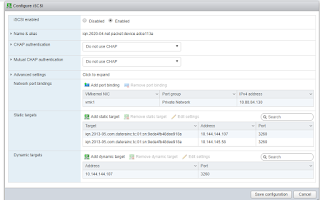

Comments
Post a Comment